Ninja Saga Hack One Hit Kill Boss and Double XP
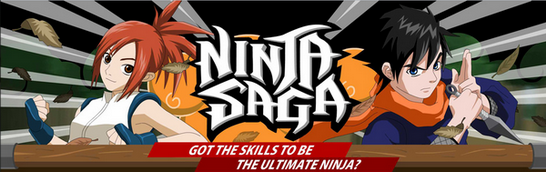
Ninja Saga Hack One Hit Kill Boss and Double XP Tool : 1. Swf file : Download Here Password to Download : gamebloginf.blogspot.com 2. Fiddler : Download Here 3. Your Browser [Mozilla or Chrome] Tutorials : 1. Instal Fiddler2 2. Login Facebook 3. Play Ninja Saga 4. Open Fiddler2, Click the " Tab autoresponder " ( which his lightning green icon ) 5. Tick the box " Enable automatic responses " and also " Permit passthrough for Unmatched request " 6. Drag and Drop Swf into " Column Autoresponder " 7. Clear Cache in your browser. [ at beginning of time ] 8. Reload Ninja Saga 9. Go To Hunting House How to Delete the cache : * For Mozilla Firefox: Tools -> Options -> Advanced -> Choose Network Tab -> Clear Now -> Click OK * For Google Chrome -> Select the icon in the upper right corner ( next to the stars ) -> Options -> Under the Hood -> Clear Browsing Data -> Empty the cache...




















